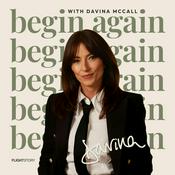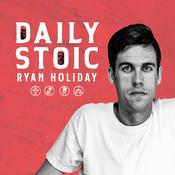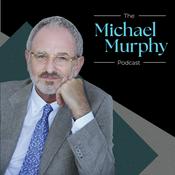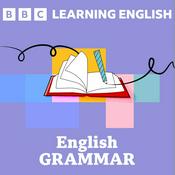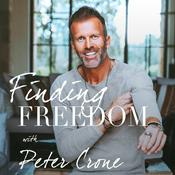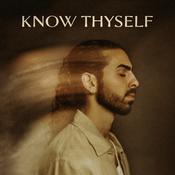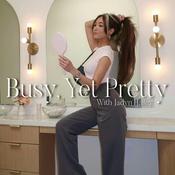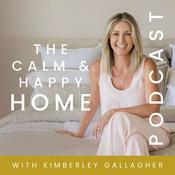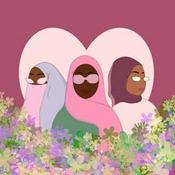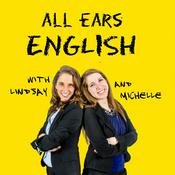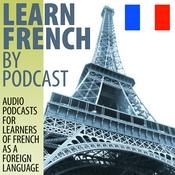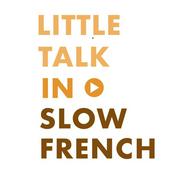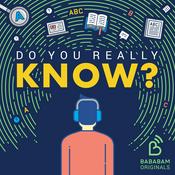1129 episodes
- This week on Mac Geek Gab 1128, you dive into a treasure chest of Cool Stuff Found with Pilot Pete, Adam Christianson, and Dave Hamilton. From DockLock Lite keeping your Dock in check to Backdrop 2.0’s animated lock screens and BookMacster’s bookmark magic, you’ll uncover smart Mac tricks you didn’t know you needed. The geeks take a nostalgic tangent into podcasting history before jumping into the now: Agentic browsers like ChatGPT’s Atlas and Perplexity’s Comet that are reshaping how you browse today. Safari killing your Tahoe? Find out why Apple’s AI choices might change how your Mac thinks.
Then it’s back to more gems: Bootable clones return with SuperDuper, World Clock Widget makes global time simple, and Fastmail’s new desktop app joins BusyCal and Fantastical in taming your digital life. You’ll also learn how not to get caught with Apple Notes overwriting your data (keep the app open until it syncs!). Wrapping up, apps like Pixeldrop, Shutter Declutter, and Brick help you tidy photos, redact safely, and silence distractions. Plus, creative NFC tag hacks that make your smart home even smarter. As always, the MGG crew makes sure you Don’t Get Caught.
00:00:00 Mac Geek Gab 1128 for Monday, February 9th, 2026
February 9th: National Clean Out Your Computer Day
MGG Monthly Giveaway – Enter to win a Copilot Money!
Congrats to January’s winner, Amanda Colyer!
The MGG Merch Store is Live!
Cool Stuff Found
00:00:01 Bruce-CSF-Neo Network Utility
00:03:30 Oskar-CSM-Backdrop 2.0 adds Custom Live Wallpapers to the macOS Lock Screen
00:04:53 Pensacola Craig-CSF-DockLock Lite to keep your Mac’s Dock from jumping
00:06:11 Jim-CSF-1118–BookMacster by Sheep Systems to edit, sort, and sync bookmarks across browsers
00:08:26 Tangent: A discussion about how podcasting (and Maccast and Mac Geek Gab) got started
00:13:35 PilotPete-CSF-ChatGPT Atlas Browser
Comet from Perplexity
00:15:00 Using Agentic Browsers is not the future…it’s the present!
00:26:04 And Safari might be killing your Tahoe
00:28:48 AI integrated into your operating system
Apple needs to choose wisely
00:35:47 CSF-Eney Beta from MacPaw
Sponsors
00:37:21 SPONSOR: Sundays for Dogs. Every bite of Sundays is clean and made from real meat, fruits, and veggies, with no kibble. Stanley loves it! Go right now to sundaysfordogs.com/MGG50 and get 50% off your first order. Or, you can use code MGG50 at checkout.
00:39:42 SPONSOR: Shopify. In 2026, stop waiting and start selling with Shopify. Sign up for your one-dollar-per-month trial and start selling today at Shopify.com/MGG
MOAR Cool Stuff Found
00:41:32 Bruce-CSF-1127–ClipGrab to download YouTube videos (free download)
00:42:54 Kirschen-CSF-KeyClu replaces CheatSheet
Use Brew! brew install –cask keyclu
00:45:25 Larry-CSF-SuperDuper WILL do bootable Clones on macOS 26
Using CCC Backup to create legacy bootable copies of macOS
Idea: create a bootable external and stop once macOS is installed, leaving it ready for Migration Assistant (or anything else)
00:52:36 Andrew-CSF-World Clock Widget app
UTC=Universal Time Coordinated
Swatch Internet Time
00:56:33 David-CSF-Fastmail Desktop App for Mac
BusyCal
Fantastical
Spark Mail
Cardhop
Don’t Get Caught with notes Syncing
01:01:42 DGC-Apple Notes only syncs when the app is open on your iPhone, iPad, or Mac.
This can lead to sync overwrites if one device makes a change without having the latest copy.
Back to Cool Stuff Found
01:04:58 Bob-CSF-1107-Shutter Declutter helps process photos
01:11:00 rnDoug-Mole, a system maintenance tool
01:12:18 DanDXZDB-Pixeldrop for selectively redacting part of a photo
Don’t Get Caught with your data buried in PDFs
01:14:20 DGC-Save redacted PDFs as a single layer so people can’t see your layers
Back on Track with CSF
01:14:50 CSF-Brick to block distracting apps and notifications on your iPhone
01:19:38 Creatively Using NFC Tags
Use NFC Tags with the Home app
01:21:48 QT-Re-use NFC Tags that other people send you!
01:24:04 MGG 1128 Outtro
MGG Monthly Giveaway
Bandwidth Provided by CacheFly
Pilot Pete’s Aviation Podcast: So There I Was (for Aviation Enthusiasts)
The Debut Film Podcast – Adam’s new podcast!
Dave’s Business Brain (for Entrepreneurs) and Gig Gab (for Working Musicians) Podcasts
MGG Merch is Available!
Mac Geek Gab YouTube Page
Mac Geek Gab Live Calendar
This Week’s MGG Premium Contributors
MGG Apple Podcasts Reviews
[email protected]
224-888-GEEK
Active MGG Sponsors and Coupon Codes List
BackBeat Media Podcast Network - You move fast in this episode, stacking Quick Tips that shave friction off your day almost immediately. You tell Siri to take notes on command, record audio directly inside Notes with native transcripts, and pull off smarter gestures in CarPlay Maps and iOS 26 Safari that feel hidden in plain sight. You tame the Camera side button, rename files faster from Finder and app toolbars, and generally remind yourself that small muscle-memory tweaks compound into real time saved. This is the kind of workflow polish that keeps you ahead instead of catching up.
Then the conversation sharpens. You dig into why troubleshooting advice can be too eager to fix the wrong problem, unpack what “absolute mode” thinking really means, and react to Apple’s acquisition moves and fresh AirTag releases.
Listener questions take you into practical territory like grabbing a single frame from video, sharing iCloud calendars with Android users, and understanding how features get quietly “nerfed,” leading to Pilot Pete’s perfectly named Newly Effectuated Reduced Functionality.
You wrap with Cool Stuff Found that spans Vision Pro accessories, immersive gaming, and travel-ready power. The throughline is clear: know what still works, notice what’s been taken away, and adapt before it costs you time. Don’t Get Caught.
00:00:00 Mac Geek Gab 1127 for Monday, February 2nd, 2026
February 2nd: The Record of a Sneeze Day
MGG Monthly Giveaway – Enter to win a copy of Copilot Money!
The MGG Merch Store is Live!
Quick Tips
00:00:01 Gene-QT-Hey Siri, Take a Note
00:03:48 Ian-QT-In Notes, Record Audio and Save the transcript natively! (Use the paper clip icon)
00:06:52 rnDoug-QT-1126-Zoom in CarPlay Maps with a special double-tap (and Peter, too)
00:10:32 Tom-1126-Hold down on URL Bar to close tab (and more) on iOS 26
00:11:13 Bill-QT-1126-Swipe Up on URL bar for All Tabs View on iPhone
00:12:53 Todd-QT-Camera Settings to Get Side Camera Button to do your bidding!
00:17:44 Bill-QT-1126-Rename files in Finder and from apps’ Toolbar
Sponsors
00:21:24 SPONSOR: Tempo. For a limited time, Tempo is offering our listeners SIXTY PERCENT OFF your first box! Go to TempoMeals.com/MGG.
00:22:52 SPONSOR: Gusto. Get three months free when you run your first payroll when you start at gusto.com/MGG
We Need To Talk
00:24:12 Craig-ChatGPT is too hasty to troubleshoot my tech issues
ChatGPT Absolute Mode
Hey, Did You Hear?
00:41:23 Apple acquires secretive Q․ai startup for $2 billion
00:45:40 New AirTags from Apple
Your Questions Answered and Tips Shared!
00:50:21 Rob-How can I copy one frame from a video?
yt-dlp (install with ‘brew install yt-dlp’)
PullTube and Downie (also available in Setapp)
What does NERF stand for when someone kills functionality
Newly Effectuated Reduced Functionality
01:03:04 Larry-How can I share my iCloud calendar with an Android user?
OneCalendar
Sync for iCloud
Cool Stuff Found
01:09:04 Adam-CSF-Apple Vision Pro Dual Knit Band
Demeo on Vision Pro
01:12:29 DLH-CSF-Anker Prime 25W 3-in-1 Travel charger
01:16:36 MGG 1127 Outtro
MGG Monthly Giveaway
Bandwidth Provided by CacheFly
MGG’s CES 2026 Sponsors
Pilot Pete’s Aviation Podcast: So There I Was (for Aviation Enthusiasts)
The Debut Film Podcast – Adam’s new podcast!
Dave’s Business Brain (for Entrepreneurs) and Gig Gab (for Working Musicians) Podcasts
MGG Merch is Available!
Mac Geek Gab YouTube Page
Mac Geek Gab Live Calendar
This Week’s MGG Premium Contributors
MGG Apple Podcasts Reviews
[email protected]
224-888-GEEK
Active MGG Sponsors and Coupon Codes List
BackBeat Media Podcast Network - You dive into Mac Geek Gab 1126, kicking off with quick tips like batch renaming files in Finder using Craig’s method, then celebrating Lotus 1-2-3 Day with a wild tangent on competitive spreadsheeting and full-contact spreadsheet battles—think TCAS systems in airplanes morphing into “Car As A Service” dreams. More tips follow: three-finger pinch on Mac for quick zoom, pinch iPhone Safari screens for all tabs, time zone hacks for jet lag flyers, Fn key emoji picker, and disabling cellular data on cruise ships to avoid roaming nightmares. Don’t Get Caught hits hard with Michael’s Password Hell survival and Larry’s warning on that pesky Apple Search bug in Settings—hold off nuking your iPad.
You tackle listener queries next, troubleshooting Bob’s Lightroom + Dropbox Trash Bin woes, hunting DLH’s missing CarPlay Maps pinch-to-zoom (maybe iOS 26?), verifying Eric’s MacUpdater safety, and fixing Sandy’s wonky Contacts app step-by-step. Packed with Pilot Pete, Adam Christianson, and Dave Hamilton’s signature geeky banter, this episode drops January 26, 2026—grab it before tech glitches trip you up.
00:00:00 Mac Geek Gab 1126 for Monday, January 26th, 2026
January 26th: Lotus 1-2-3 Day
MGG Monthly Giveaway – Enter to win a copy of Ecamm Live or Carbon Copy Cloner 7!
The MGG Merch Store is Live!
Quick Tips
00:00:01 Craig-QT-You can batch rename files in Finder
00:05:01 January 26th: Lotus 1-2-3 Day
00:06:40 Competitive Spreadsheeting
Full Contact Spreadsheeting
TCAS System in airplanes
Tangent: Car as a service
00:13:11 When can we move to Car As A Service?
MOAR Quick Tips
00:19:30 Steve-You can also three finger pinch on the Mac!
00:22:56 Todd-Pinch iPhone Screen in Safari to reveal the All Tabs display
00:24:16 Time hack: when flying across time zones, start your day on the time zone you will be ending on
00:25:11 Craig-QT-Use Fn to bring up the Mac emoji picker
00:27:48 Jim-QT-For cruisers, disable cellular data on the ship
Sponsors
00:30:35 SPONSOR: Shopify. In 2026, stop waiting and start selling with Shopify. Sign up for your one-dollar-per-month trial and start selling today at Shopify.com/MGG
00:31:48 SPONSOR: Copilot Money. Your money, beautifully organized, now across every device. For a limited-time, get 26% off your first year when you sign up at https://try.copilot.money/macgeekgab. Get two months free with code ‘macgeekgab’.
00:33:12 SPONSOR: BBEdit, the power tool for text from Bare Bones Software; now with integrated Notebooks and extended language support.
Don’t Get Caught
00:34:24 Michael-DGC-Password Hell is a Real Place
Bitwarden
Access became Uplock
00:53:17 Larry-DGC-Known Bug in Apple Search in Settings – Don’t Nuke-n-Pave Your iPad just yet
Your Questions Answered and Tips Shared!
00:54:26 -n=Bob-?-Why Lightroom + DropBox TidBits Article Won’t Let me Put Files in the Trash Bin?
01:00:18 DLH-Where is CarPlay Maps pinch to zoom?
Maybe in iOS 26
01:04:49 Eric-Is MacUpdater still safe for now?
01:06:17 Sandy-Contacts is being weird…how do I unweird it?
01:17:55 MGG 1126 Outtro
MGG Monthly Giveaway
Bandwidth Provided by CacheFly
MGG’s CES 2026 Sponsors
Pilot Pete’s Aviation Podcast: So There I Was (for Aviation Enthusiasts)
The Debut Film Podcast – Adam’s new podcast!
Dave’s Business Brain (for Entrepreneurs) and Gig Gab (for Working Musicians) Podcasts
MGG Merch is Available!
Mac Geek Gab YouTube Page
Mac Geek Gab Live Calendar
This Week’s MGG Premium Contributors
MGG Apple Podcasts Reviews
[email protected]
224-888-GEEK
Active MGG Sponsors and Coupon Codes List
BackBeat Media Podcast Network - You start with Quick Tips that tighten up your daily Apple workflow fast. You learn how CarPlay scrubbing actually works while driving, how Siri can jump forward or back in precise time chunks, and why Apple’s vision for Siri, Gemini, and personal intelligence matters more than the hype suggests. You unlock practical wins like copying Voice Memos transcripts, using Continuity for clipboard magic across devices, mastering iPhone copy and paste gestures, and understanding when dragging photos quietly converts them to JPEGs. Along the way, you revisit Apple Newton roots, discover why tools like Yoink still matter, and pick up slick tricks for prepping images in Messages and pausing voice recordings mid-thought.
Then you move into real-world problem solving. You figure out how to record a selfie video on iPhone while reading a script without breaking your flow, why Sign in With Apple is still worth using, and how to monitor drive health without guessing. You finally get clarity on weird Trash behavior, stop your mouse from waking your Mac, and understand why green bubble RCS and SMS sometimes fail on macOS. The episode wraps with a discussion about Apple Creator Studio tools like Logic Pro, Final Cut Pro, Pixelmator Pro, Compressor, MainStage, and premium content across Apple’s productivity apps. Listen to sharpen your instincts so when it counts, you Don’t Get Caught.
00:00:00 Mac Geek Gab 1125 for Monday, January 19th, 2026
January 19th: Brew a Potion Day
MGG Monthly Giveaway – Enter to win a copy of Ecamm Live or Carbon Copy Cloner 7!
The MGG Merch Store is Live!
MGG’s CES 2026 Sponsors:
BusyCal (with code MACGEEK10)!
Eero
Ecamm for Zoom integration
MacPaw
CCC Backup
Quick Tips
00:00:01 Chris-QT-CarPlay lets you scrub while driving
00:04:01 QT-Use Siri to skip forwards and backwards in specific time increments
00:06:18 The future of Siri, Gemini, and Personal Intelligence
00:14:33 QT-See and copy transcripts from Voice Memos
00:15:44 QT-Continuity works for Clipboard Too
00:18:21 iPhone Copy/Paste Gestures
00:21:55 Doug-QT-Dragging photos on iPhone converts them to JPEG
Copying/Pasting on the Apple Newton
Yoink
00:27:01 Jeff-QT-Dragging an image into Messages preps it to send
00:28:15 Pete-QT-Pause Voice Recording on iOS
00:29:54 How do I record a selfie video on my iPhone while being able to read a script?
Teleprompter for Video for iPhone
Also Teleprompter is free with in app purchases
00:34:43 GW-QT-Don’t forget about Sign in With Apple
Sponsors
00:38:50 SPONSOR: Tempo. For a limited time, Tempo is offering my listeners SIXTY PERCENT OFF your first box! Go to TempoMeals.com/MGG.
00:40:22 SPONSOR: Stamps.com. Try Stamps dot com risk-free for sixty days at stamps.com and use code mgg! Sixty days gives you plenty of time to see exactly how much time and money you’re saving on every shipment.
00:41:42 SPONSOR: CleanMyMac. Get Tidy Today! Try 7 days free and use our code MACGEEK for 20% off at clnmy.com/MACGEEK
Your Questions Answered and Tips Shared!
00:43:12 Andy-What should I use to monitor drive health?
Disk Drill
DriveDx
Techtool Pro for repairing APFS volumes
00:48:52 Gary-Why Sometime Trash? Why Sometimes NO Trash?
00:59:37 Andrew-How can I keep my mouse from waking up my Mac?
01:03:25 Caleb-Why can’t I send green bubble RCS/SMS messages from my Mac?
Cool Stuff Found
01:07:19 CSF? Apple Creator Studio
Logic Pro
Pixelmator Pro
Final Cut Pro
Compressor
MainStage
Premium content for Pages, Numbers, Keynote, Freeform, Motion and more
01:18:31 MGG 1125 Outtro
MGG Monthly Giveaway
Bandwidth Provided by CacheFly
MGG’s CES 2026 Sponsors
Pilot Pete’s Aviation Podcast: So There I Was (for Aviation Enthusiasts)
The Debut Film Podcast – Adam’s new podcast!
Dave’s Business Brain (for Entrepreneurs) and Gig Gab (for Working Musicians) Podcasts
MGG Merch is Available!
Mac Geek Gab YouTube Page
Mac Geek Gab Live Calendar
This Week’s MGG Premium Contributors
MGG Apple Podcasts Reviews
[email protected]
224-888-GEEK
Active MGG Sponsors and Coupon Codes List
BackBeat Media Podcast Network - You walk the CES 2026 floor with Pete and Dave and quickly realize this episode is about practical gear that earns its place in your life. You hear about clever headphones, smarter thermostats, compact travel tech, and simple photo organization that fixes real annoyances without overthinking them. The crew cuts through the hype, calling out what feels thoughtful versus what just looks flashy, so you can spot the difference between tools that solve problems and gadgets that will gather dust.
Then things get broader and more futuristic without losing focus. You explore consumer health tech that is finally becoming accessible, modular controllers that rethink how you interact with devices, and open-ear audio that fits real-world use. Robots take over yards and floors, smart calendars and water sensors aim to reduce daily friction, and networking gear shrinks without giving up power. It is a fast tour of ideas that are close enough to touch, if not already shipping, with one consistent reminder guiding the whole conversation: stay curious, stay selective, and Don’t Get Caught chasing shiny things that do not actually improve your day.
00:00:00 Mac Geek Gab 1124 for Monday, January 12th, 2026
January 12th: National Curried Chicken Day
MGG Monthly Giveaway – Enter to win a copy of Ecamm Live or Carbon Copy Cloner 7!
The MGG Merch Store is Live!
MGG’s CES 2026 Sponsors:
BusyCal (with code MACGEEK10)!
Eero
Ecamm for Zoom integration
MacPaw
CCC Backup
Cool Stuff Found at CES 2026
00:03:41 TDM Twist Headphones
00:06:36 Eve Thermostat
00:08:08 FotoStax – $25 for a 10-pack
00:11:09 Targus Voyager EXP – $89.99
00:14:04 NOMATIC Travel Pack
00:15:52 Eloquens Email AI Autoresponder
00:21:25 Consumer-focused Blood Glucose Monitors
Abbott Lingo, Stelo by Dexcom, Isaac from PreEvent, Y-Brush Halo, Actxa Core Smart Ring
Sponsors
00:27:27 SPONSOR: Copilot Money. Your money, beautifully organized, now across every device. For a limited-time, get 26% off your first year when you sign up at https://try.copilot.money/macgeekgab. Get two months free with code ‘macgeekgab’.
00:28:49 SPONSOR: Shopify. In 2026, stop waiting and start selling with Shopify. Sign up for your one-dollar-per-month trial and start selling today at Shopify.com/MGG
00:30:25 SPONSOR: Gusto. Get three months free when you run your first payroll when you start at gusto.com/MGG
MOAR Cool Stuff Found at CES 2026
00:31:33 Modue – Modular controllers for gamers, creators, and more
00:35:00 Shokz OpenFit Pro Earbuds
00:38:58 Robot Lawn Mowers
Yarbo M-Series, Segway Navimow, Worx, Lymow
00:43:58 Robot Vacuums
Eureka E10 Evo Plus – $299
Eureka Z50 $799
Roborock Saros Rover
00:51:13 Skylight Calendar 2
00:53:28 Droplet Smarthome Water Sensor from Hydrific
00:58:04 TP-Link Aireal Digital in-app assistant
01:00:31 TP-Link BE3600 Wi-Fi 7 Portable Travel Router TL-WR3602BE
01:03:21 CubicScreen.com
01:06:22 MGG 1124 Outtro
MGG Monthly Giveaway
Bandwidth Provided by CacheFly
MGG’s CES 2026 Sponsors
Pilot Pete’s Aviation Podcast: So There I Was (for Aviation Enthusiasts)
The Debut Film Podcast – Adam’s new podcast!
Dave’s Business Brain (for Entrepreneurs) and Gig Gab (for Working Musicians) Podcasts
MGG Merch is Available!
Mac Geek Gab YouTube Page
Mac Geek Gab Live Calendar
This Week’s MGG Premium Contributors
MGG Apple Podcasts Reviews
[email protected]
224-888-GEEK
Active MGG Sponsors and Coupon Codes List
BackBeat Media Podcast Network
The Mac Geek Gab iPhone app
Follow us on Mastodon
Mac Geek Gab on Mastodon
Adam Christianson on Mastodon
Dave Hamilton on Mastodon
Pilot Pete on Mastodon
Mona for Mastodon (for Mac, iPhone, iPad)
Adam Christianson on X/Twitter
More Education podcasts
Trending Education podcasts
About Mac Geek Gab — Apple Tips, Tricks, and Troubleshooting
Get answers to your Apple tech questions every week! Dave Hamilton, Adam Christianson, and Pilot Pete share tips, tricks, and troubleshooting advice for your Mac, iPhone, iPad, and more — all delivered in a fun, friendly way that helps geeks and everyday users alike. Don’t Get Caught without your tech working right!
Podcast websiteListen to Mac Geek Gab — Apple Tips, Tricks, and Troubleshooting, Gaeilge Weekly and many other podcasts from around the world with the radio.net app

Get the free radio.net app
- Stations and podcasts to bookmark
- Stream via Wi-Fi or Bluetooth
- Supports Carplay & Android Auto
- Many other app features
Get the free radio.net app
- Stations and podcasts to bookmark
- Stream via Wi-Fi or Bluetooth
- Supports Carplay & Android Auto
- Many other app features


Mac Geek Gab — Apple Tips, Tricks, and Troubleshooting
Scan code,
download the app,
start listening.
download the app,
start listening.